
LEARN. DESIGN. EVOLVE.
Learn how to use creative tech in the Production Industry like a PRO.
FREE STRATEGY SESSION

Not sure if this is for you?
Get clarity with a Free
Strategy Session

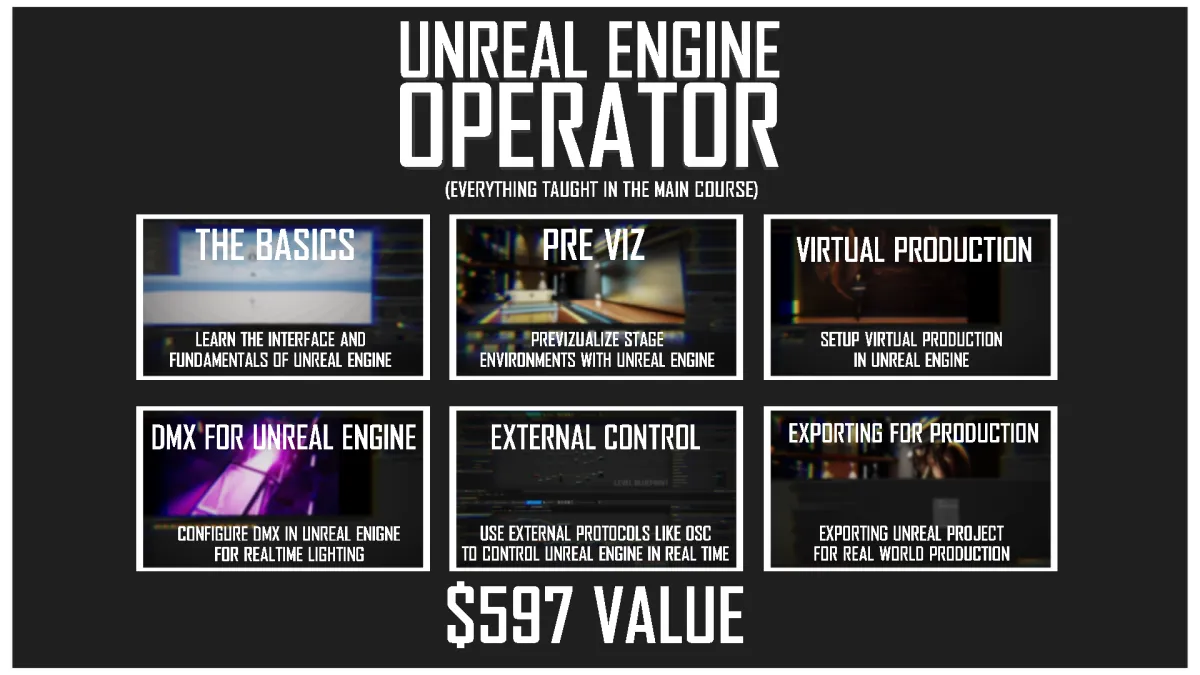

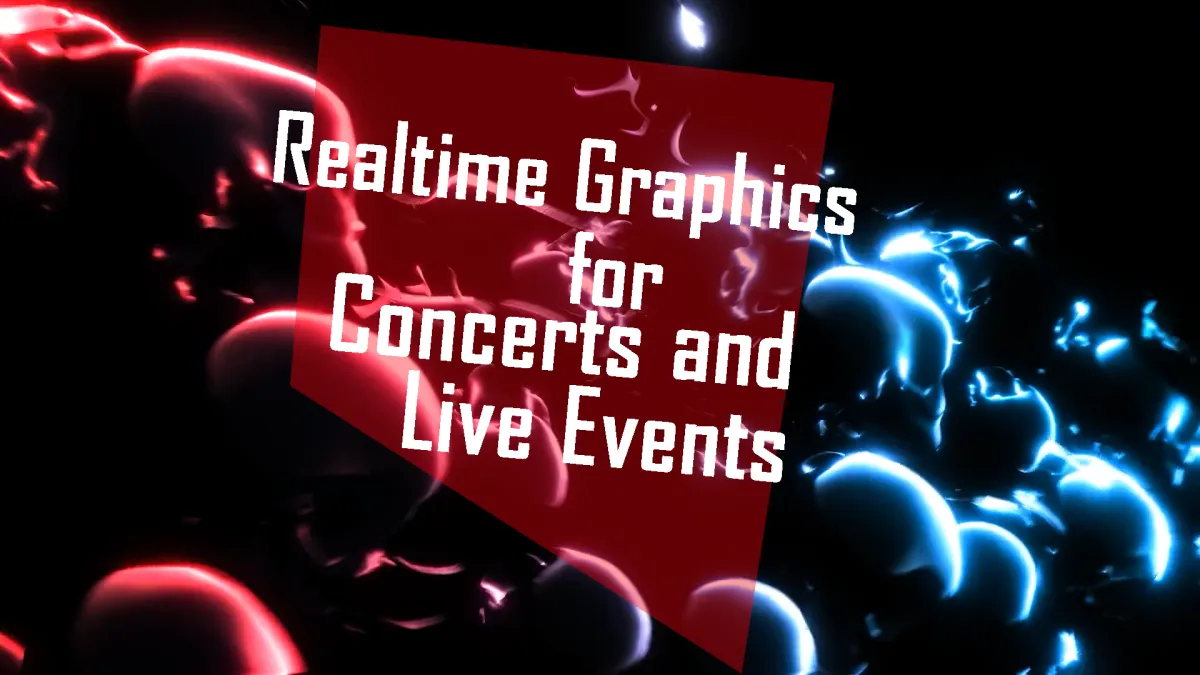
Real-Time Graphics for Concerts & Live Events
Learn How to Create Concert Visuals With In Industry Softwares
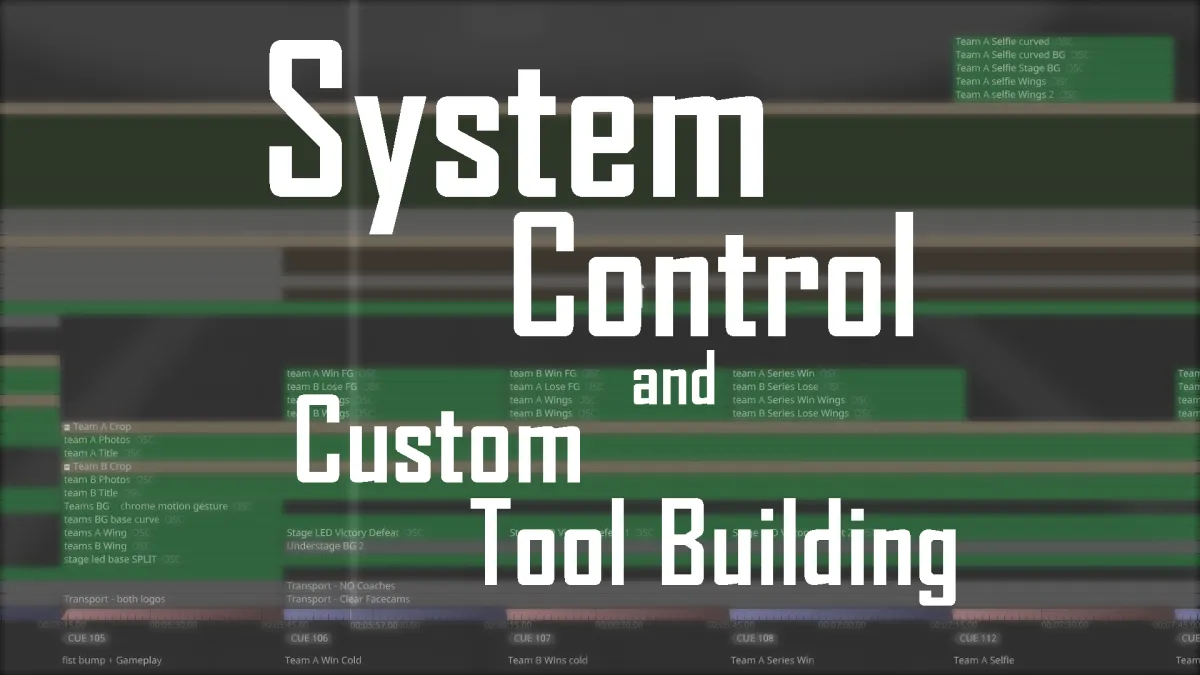
System Control and Custom Tool Building
Learn how to Build Custom Control Interfaces For Production
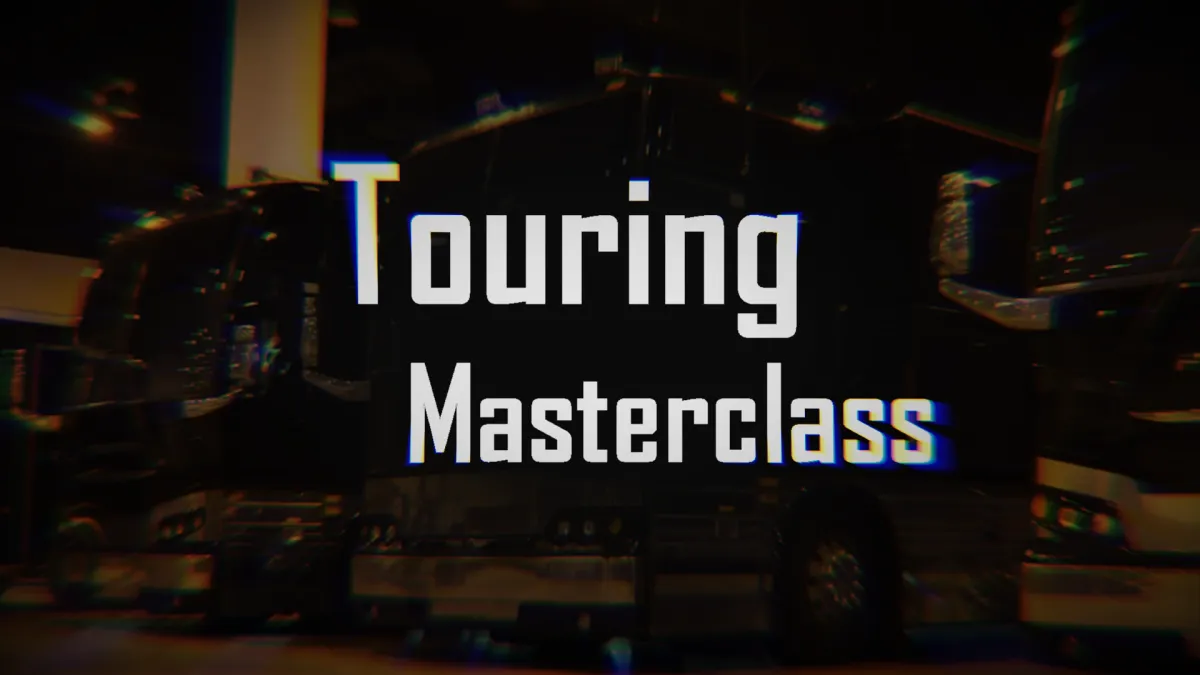
Production Touring Masterclass
Learn How to Tour In The Concert and Production Industry

Pro A.V. Essentials
From Fundamentals to Fulltime
Get Instant Access To Everything
($1,900+ Value)
PLUS exclusive perks with a "PREMIUM" Membership purchase!
(See pricing and details below)

Who's This Perfect For
Beginners
VJ's
Tech Enthusiasts
UNreal Engine Artists
Intermediates
AV Technicians
Production Professionals
Video Professionals
Music Artists
PREMIUM PERKS
The following are included in a "PREMIUM" membership:
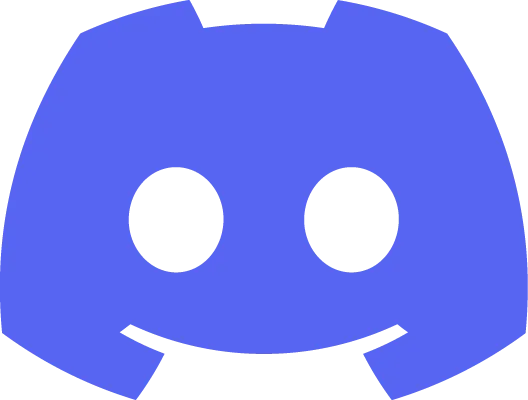
PRIVATE COMMUNITY ACCESS
Enjoy access to a community of technicians and freelancers in an exclusive Discord group reserved for PREMIUM members.

MONTHLY COACHING CALLS
Group Coaching and training tailored to your interests.
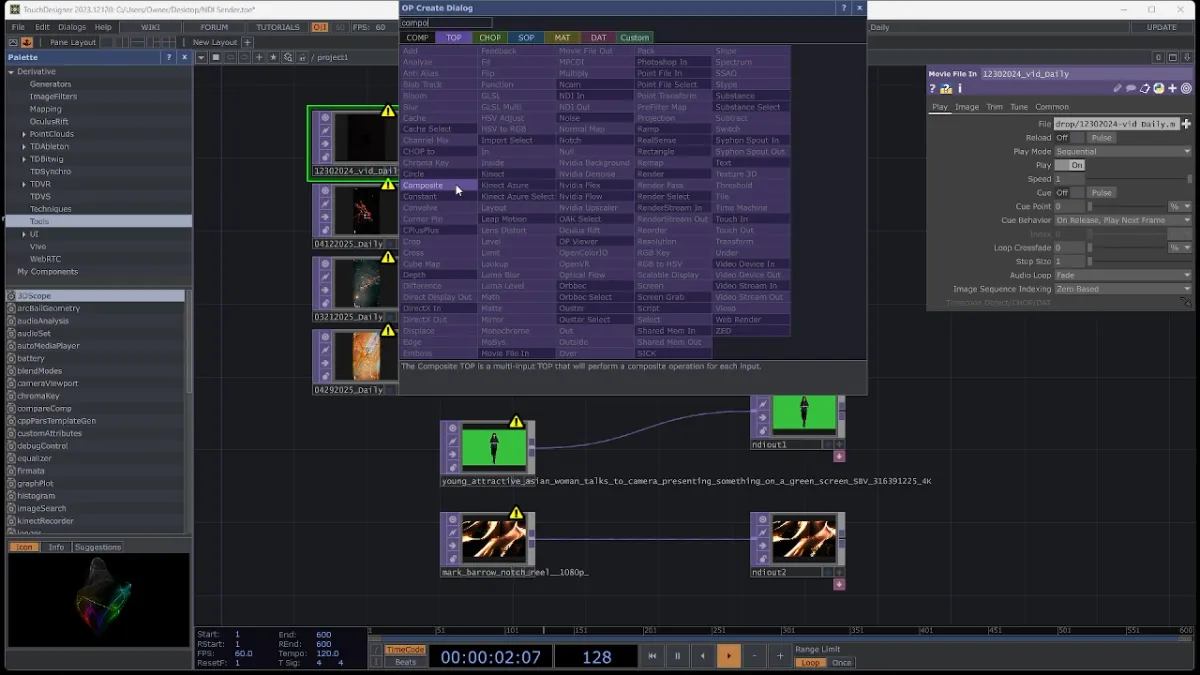
Access to FUTURE Content
We create new course content Monthly, make sure you don't miss any of it!

FREE Downloads
Unreal Engine Projects, Notch Projects, Touch Designer Projects, Realtime Content and much more

Step- By-Step Walk-throughs
Detailed How to Videos to program Unreal Engine, Media Servers, Touch OSC, Lighting Consoles and more.
PREMIUM PRICING:
$1,900+ VALUE
FOR A LIMITED TIME OFFER:
Lifetime Membership - Pre SALE
$597 $150
One Upfront Payment
Life Access to ALL Content
Billed ONE time only
ALL Videos - COMING SOON
Access FUTURE Videos
Discord Group Access for LIFE
Monthly Group Coaching
Downloads/Projects & More
Battle Tested Blueprints and OSC Templates
30 Day Refund Policy
SEE THE FULL CURRICULUM!
The Basics
- Hardware Requirements
- Software Requirements
- Installing Launcher and Engine
- Project and Templates
- Project and Folder Structure
- Free 3d Models
- Plugins
- Interface
- Levels and Sublevels
- Actors
- Components
- Blueprints
- Materials and Textures
- Importing 3d Models
- Lighting
- Migrating Assets
- Troubleshooting
Pre-Viz
- Working to Scale
- Location Considerations
- Physical Constraints
- Blockout
- Simulating your environment
- Simulate Camera and Constraints
- Lighting Rig
- Stage Previz
- Hardware Performance
Virtual Production
- Virtual Environment Function
- Green Screen Setup
- Applied Green Screen
- Chroma Key Material Setup
- Installing OWL
- What is NDI
- Setup NDI and Render Targets
- Switching Sublevels
DMX for Unreal Engine
- What is DMX?
- Basics of Lighting
- Fixtures and Parameters
- Lighting Boards
- Programming your first CUE
- Programming a Lighting Sequence
- Fixture Patching in Unreal Engine
- Pre Visualizing Lighting Programming in Unreal Engine
- Matching Virtual Lighting with Unreal Engine Lighting using DMX
External Control
- What is OSC
- What is Touch OSC
- Setting up network for OSC
- Creating OSC Server Blueprint
- Setting Variables in Blueprints
- Calling Variables in Different Blueprints
- Automate Camera Moves using OSC
- Setting Actor Location with OSC
- Controlling Particle Systems with OSC
Exporting for Production
- Prepare for Exporting as Executable
- Exporting to Executable
- Troubleshooting Executable
- Changing Default Game Map
- Replacing Player Actor Pawn
- Running Executable during show

30 DAY REFUND POLICY
Don't love our product? We offer full refunds within 30 days. At a 97% satisfaction rating, we are confident you WILL love it!
WHAT DO OUR MEMBERS SAY?

Wes and Mark have been incredible mentors in my virtual production journey. Their extensive industry experience provided me with real-world examples that helped me grasp complex solutions to my questions and challenges. I really valued their time and support as they guided me through learning crucial Unreal engine and virtual production best practices. I’m excited to be part of a community of aspiring artists and designers that Wes and Mark are helping to support. - Jared T.

The program is a wonderful opportunity led by deeply experienced specialists in the field. For work this niche yet invaluable, it was reassuring to know that the instructions were backed up by people who have been in my exact position and made it into the field. - Leo W.

Before working with Production Nexus Pro, I wasn’t sure how to break into the next level of my career. I had the drive but didn’t know where to start. Wes and Mark gave me clear direction and honest insight into the touring and AV world. They showed me what skills matter, what roles to aim for, and how the industry actually works. Now I feel more confident and prepared to take on opportunities I didn’t think were possible before. - Bryan R.
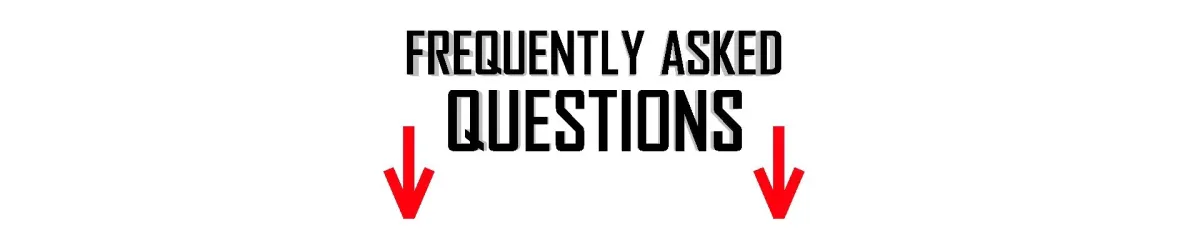
Who is Production Nexus Pro for?
Production Nexus Pro is for 3 types of people.
1. Those who are interested in alternate career paths but don't know where to start or what to learn
2. Those who have experience in the Production Industry but are stagnant in their professional development
3. Beginners who know nothing but want to get paid well and have a job they love.
What Can I do With Unreal Engine Operator When I Finish The Course?
When you complete Unreal Engine Operator you will not only master the basics of Unreal Engine, you will be able to confidently deploy Unreal Engine in a Live Production Setup. Operate and control level actors, blueprints and Niagara particle systems with industry Standard protocols such like OSC and DMX. You will have a solid grasp on Chroma Key Virtual Production. Simple AR setups with tracked cameras and Ndisplay configurations with LED walls. Truly being prepared for ANYTHING the Production World throws at you.
Can't I Just Learn All Of This On Youtube?
Youtube can lead to rabbit holes often leading to more unanswered questions. The course offers a clear step by step system that is easy to follow and taught by Industry Veterans saving you time and effort.
GET STARTED TODAY!
Learn to navigate the Production Industry, Build a network, Find a Job and achieve your goals!

